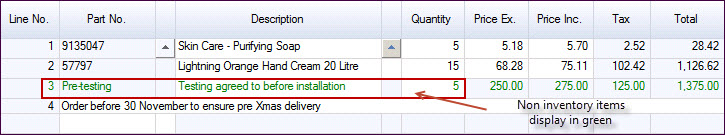
Inventory and non-inventory items as well as comment lines can be added to the quote in this tab. Freight and courier charges can also be entered in the Totals area of the form.
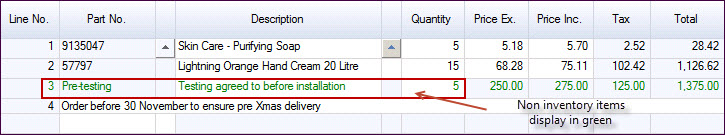
| Field | Description |
|---|---|
| Line No. | Single left click opens a menu that allows
various actions to be taken
|
| Part No. | Select from the search window or manually enter the part number if permitted - AllowManualPartNoEntry |
| Description | Populated from the inventory record and
can be changed according to the system setting AllowAlternateDescriptions
|
| Quantity | Populated with the value set at DefaultQuantity. User enters ordered quantity |
| Price | Displays the price determined by the application for the item and quantity being order for that customer based on the applicable price scheme. Selecting the arrow next to the Inc Tax box to display the prices available for that item |
| Inc Tax | Indicates if the item has been setup as a “Selling Price Represents Tax Inclusive” in inventory |
| Disc % | Is populated with Standard Discount on Invoices from the debtor record where DontApplyDebtorDiscounts in unticked. Applies this percentage to the price applied to the item for the quantity being ordered |
| Discount Given | Is populated with the dollar discount calculated where the Disc % field has been populated or a dollar discount can be entered and Disc % is recalculated |
| Price Ex | Ex GST unit price for the item. Can be edited where AllowPriceOverride is ticked and the inventory item has Allow Price Overrides ticked |
| Tax | Total tax being charged on that line for the quantity being delivered |
| Price Inc | Inc GST unit price for the item. Can be edited where AllowPriceOverride is ticked and the inventory item has Allow Price Overrides ticked |
| Total | Total GST inclusive value of the line for the quantity being delivered |
| Contact | Select from search window attached to the field. Data that displays defaults to Contact records attached to debtor records but change be changed by editing the settings LineLinks and LinkSELECT |
| GST Rate | Default GST rate setup in the inventory maintenance form for the item. When UseTaxExemption is ticked, any value entered in the field Tax Exempt No. sets this rate to 0.00% |
| Invoice Price | Default selling price from the Prices tab of the inventory record |
| RRP | Recommended retail price from the Prices tab of the inventory record |
| Classification | Details from the inventory record |
| Cat 1 to Cat 3 | Details from the inventory record |
| Weight | Details from the inventory record |
| Cubic Size | Details from the inventory record |
| History | Comments specific to each line for each snapshot |
| Units | Units of measure populated from the inventory record. Can be used in reporting |
| Fix Pricing | When ticked, the item pricing for the item does not change when quantities are changed – i.e. over-rides price scheme elements or when a sales order is created from the quote |
Copyright © 2012 Jiwa Financials. All rights reserved.